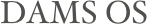DAMS OS
“Complete” LIVE Operating System based on Debian Linux.
Why Debian (http://www.debian.org/) ?
Because it’s stable, secure and individual RELEASEs are separated by about a year or so.
Further Reading: http://www.debian.org/intro/about
What does that mean?
It means that you don’t have to be worried about viruses or “malware” ruining your system.
And you can always be sure that Debian will work on your computer.
Isn't a long period between Upgrades BAD?
Well, It just means that you will have to wait for about a year before you can play with today’s “Latest” software. This means no “Cutting Age” technologies that use you as a ‘lab rat’ in order to test some BIG Corporation’s “unstable” software. This leads to frequent crashes and system instability. And besides, an average user won’t even notice these so-called “Bleeding Edge” Technologies.
Whereas in Debian, you can always be sure that all the components are “tried and tested” and hence stable.
In short, the OS is more reliable.
I read “Complete”. What does that mean?
“Complete”, in the sense that you should have all the “essential” tools pre-installed. So you are up and ready to get to work as soon as the LIVE OS boots.
What does “essential” include?
“Essential” software will basically include, most of the software you would have had to install if you were doing a fresh OS installation. This could include Office Suites, Media Players, Web Browsers, Development and Network Management Tools; but NOT limited to these.
But what if my requirements are not included under “essential”? What if I am not a Developer and don’t need those tools?
If you need anything to be added and/or removed; any software related changes to be made to the OS, you can always mail me or come and have a chat in #medical on the TDDIRC Network (IRC).
What does LIVE mean?
“A live CD, live DVD, or live disc is a complete bootable computer operating system which runs in the computer's memory, rather than loading from the hard disk drive. It allows users to experience and evaluate an operating system without installing it or making any changes to the existing operating system on the computer. Live CDs are unique because they can run on a computer lacking secondary storage, such as a hard disk drive, or with a corrupted hard disk drive or file system, allowing users to rescue data.”
Caution: You will NOT be able to install the OS to your Hard drive. It is just a LIVE OS, and will NOT change the state of your HardDisk.
What?! I CAN’T Install it? Then why do I need one?
Maybe you do, Maybe you don’t. It is targeted at people who want to experience Linux, but do not want to get their hands dirty; or are satisfied with the OS that is installed on their system, and not ready to risk “damaging” it, just to try out Linux.
BUT, a LIVE OS behaves and “feels” the same as a normal installed OS , except the fact that all your changes (downloaded files, edited documents, settings, applications installed...) will PROBABLY be LOST, once the OS Shuts down. But, this can be avoided by simple techniques.
Techniques??? Like...?
...Like saving “volatile” files to an external disk (PenDrive, External Hard disk...).
Is it... Free?
Of course, it is. And as far as I’m concerned, it will remain to be so in the near as well as the distant future.
So, what’s so great about DAMS OS, which the other mainstream Linux distributions don’t have?
Nothing, really. It’s just a small project to try and make Linux a bit more reliable and “newbie” friendly.
Interested? Try this Survey.
SourceForge: http://sourceforge.net/projects/damsos/
Files: http://dams.insomnia247.nl/Public/DAMS%20OS/
TESTBED
***A Remote Machine, running DAMS OS, is available for Preview.
It’ll allow you to try out the OS without downloading it. [Useful for people with low bandwidth]
(For Access, Please Visit the IRC channel; or mail me)***