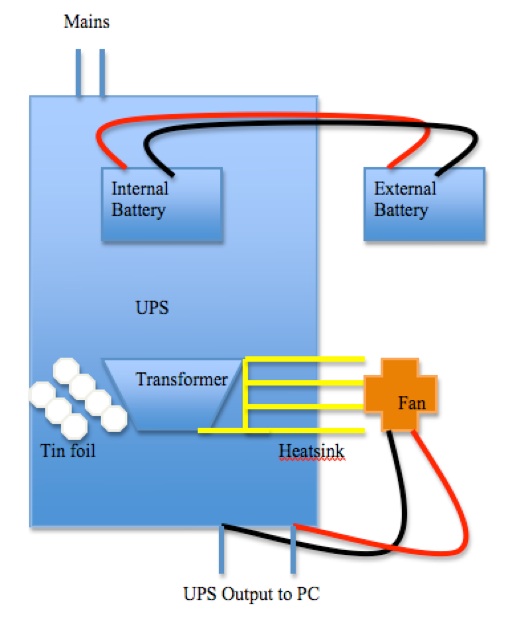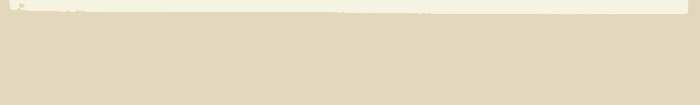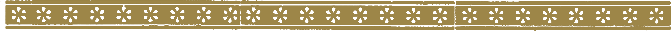Double Battery UPS



Ever wanted to increase your UPS backup time at a decent price? Here’s how:
Who wouldn’t want to have a UPS that would last a wee bit longer in case of a power failure? But Dual Battery, 1KV, UPS' come at a price.
This is a small tutorial that'll show you how to increase the backup time of your UPS.
Things you'll need:
1.) Wires: They should be of a decent gauge (in order to handle the currents that'll be flowing during charge and discharge cycles).
2.) Crocodile clips: They aid in disconnecting and reassembling the circuits. [Although soldering the ends is ALWAYS a good idea]
3.) A battery: It has to have the same specifications as the battery currently inside your UPS.
4.) A rated fuse.
5.) A Good quality, working, single battery UPS.
6.) A CPU heatsink and a small 240V AC/12 V DC fan. Coolant paste will be an added bonus.
7.) Other accessory tools such as Screw Drivers, Tapes, Blades, etc.
CASE UPS: A 12 V, 7Ah internal battery UPS, connected to a 240 V Power Supply. [Yours MAY vary]
Theory:
1.) During a power failure, the UPS draws power from an Internal Battery (converting it appropriately), and helps to run your PC.
Now, if you double the "stored" energy, you should be able to increase the backup time.
This can be easily done by connecting another similar battery in PARALLEL to the internal battery (let's call it the "External Battery" henceforth).
2.)
A.) A typical UPS, uses a transformer [for brevity's sake, I'll call it the "Input Transformer"] to convert the 240 V AC line input (this may be different depending on your region) into a 12 V DC, which it then uses to charge the internal battery.
B.) Another circuit [Let's call it the "Output Transformer"], then converts this 12V DC into a 240 AC output, which is in turn fed to your peripherals (which may include a PC, printers, monitor...).
Now, these circuits are prone to overheating: The Input transformer tends to heat up during a battery charge cycle, as it has to convert the line voltage to 12 V DC; while the Output Transformer may heat up during discharge (as in a power failure) because it has to convert the "stored" 12V DC supply to the 240 V AC, required to run your PC.
The more the TIME these cycles take (charging and discharging); the more the time these two circuits have to run, in turn the more the heat they produce.
Solving the above Issues:
1.) The battery is connected in PARALLEL, in order to fool the UPS into thinking that it still has a single battery. When connected in such a way, the equivalent voltage remains the same, i.e. 12 V.
Why not in series?
Well, in this case, the voltage from both the batteries will be summed; that means you get 12 + 12 = 24 V, which, I'm pretty sure, is not what the Internal Circuits of the UPS are built to handle.
2.) The heating issues can be fixed [reduced] easily. We will be adding a CPU heatsink to the transformer(s), and we'll install a decent fan to keep the air flowing inside the UPS case.
Procedure:
1. Disconnect all the Power cables to and from the UPS. Take all necessary precautions in order to prevent personal injury.
2. Open up the case, and familiarize yourself with the components. You should be able to recognize the huge transformer (probably the hottest thing, if you've been running the UPS for some time) and the Internal Battery with it's 2 terminals (Negative and Positive).
3. Now, run two wires from the battery terminals (It's nice to use colour coded wires). Connect the ends of the wires to the respective (positive and negative) terminals on the External Battery (using crocodile clips). [The shorter the wires, the better. This will decrease unnecessary voltage drop, and will give you a longer backup time]
4. Apply some CPU Coolant Paste to the heatsink and tie it around the visible transformer(s) with a piece of metallic wire.
5. Chop a few holes into the UPS case and fit the CPU fan. If the fan is a 12 V DC fan, connect it to the Internal Battery; if it is a 240 V AC fan, connect it to the UPS AC Output.
6. Close the UPS Case.
Guidelines:
Besides the usual precautions to prevent Electrocution and a Fire Hazard, here are a few guidelines:
1.) Use a fan that maximizes air flow while reducing power consumption. This will increase your UPS's backup time.
2.) Beware of Short Circuits. The battery has energy, and is a fire hazard. Take all PRECAUTIONS.
3.) USE a fuse.
4.) Make sure that all connections are well secured. A "loose" joint will produce sparks, which will decrease the Back Up time (energy is lost as heat) and may pose as a fire hazard.
5.) DO NOT DO a DEEP DISCHARGE, EVER! This will put an unnecessary load on the internal circuits during the charge cycle. The circuits are built to charge just ONE battery; You've doubled that now. The heat produced during a very long charge may, in fact, be too much for your "accessory" cooling apparatus, which may cause damage to the UPS and/or your environment.
A word of Advice:
Although this procedure extends the backup time; A UPS is for just that, BACKUP. It should provide just enough time for you to do a clean PC power down. DO NOT abuse it.
Theory, theory, theory. Does it work?
Practical:
I have researched a lot before going forward with this procedure. I suggest you do so too.
My Build:
It consists of a 12V ~7 Ah External battery (exactly same as the one inside my UPS). Both the batteries were relatively healthy (about 6-12 months old). It is connected as stated before.
Besides the above instructions, I have stuffed "tin foil" around the Input Transformer. This (I like to believe) is to allow better heat conduction from the transformer to the UPS's plastic body.
My fan is an AC one. It isn't running continuously (as I had suggested in the instructions above). I connect it to the UPS (backup) Output as and when I feel the UPS is warming up.
I have been running this setup for about 2-3 months now (as of this writing).
Here is my experience:
1.) If one of the wires (connecting to the external battery) breaks: The UPS provides backup, but there is a continuous beep. This was probably due to the voltage imbalance. Mending the wire fixed this. No (visible) harm done to the UPS.
2.) Contrary to expectations, there wasn't a 100% increase in backup time (as we're connecting a similar battery). I feel there was just about 25-50 % increase in the Backup time. This is understandable, considering the length of the wires that I've used; and the power hungry fan.
3.) The Overload threshold of the UPS remains the SAME (not that I expected it to change).